

This page shows all 23 ntgt-patterns with an explanation of how to use them and rendered examples.
Path: ntgt-patterns/card-1/card-1.liquid
A card pattern with an image, text content, and optional metadata footer. The image appears on the left on larger screens, with text content on the right. On mobile, the image stacks above the text. Intended to be used as a child block of grid-2 or other patterns that stack multiple simple blocks. The card matches the slide cards from carousel-1.

Lorem ipsum dolor sit amet, consectetur adipiscing elit. Sed do eiusmod tempor incididunt ut labore et dolore magna aliqua.
A card with an image, quote, title, and metadata footer with an icon and link.
{
"paddingBlockStart": "0",
"paddingBlockEnd": "0",
"cardColorContext": "accent1-shaded",
"cardBorderRadius": "4",
"imageBorderRadius": "3",
"textColor": "normal",
"fontSize": "4",
"image": "lego-stormtrooper-batteries",
"imageAlt": "Lego stormtrooper with batteries",
"text": "Lorem ipsum dolor sit amet, consectetur adipiscing elit. Sed do eiusmod tempor incididunt ut labore et dolore magna aliqua.",
"title": "Title",
"metaUrl": "https://www.google.com",
"metaText": "Read more reviews from Google!",
"metaTextColor": "subdued",
"metaIcon": "google-logo",
"metaIconSettings": {
"size": "3",
"color": "subdued",
"class": "",
"style": ""
}
}Pass these props to control the content and settings.
Path: ntgt-patterns/carousel-1/carousel-1.liquid
A carousel component that showcases multiple items with images, text, and optional metadata. Supports customizable styling for heading, item colors, and border radius.
An example of the carousel with customer quotes.
{
"colorContext": "accent1-shaded",
"itemColorContext": "neutral-light",
"itemTextColor": "vibrant",
"itemMetaTextColor": "xsubdued",
"heading": {
"text": "Hear from Our<br />Happy Customers",
"tag": "h2",
"class": "h2",
"htmlAbove": "",
"color": "vibrant",
"url": "/reviews/"
},
"itemBorderRadius": "6",
"itemImageBorderRadius": "4",
"items": [
{
"image": "lego-stormtrooper-batteries",
"imageAlt": "Lego stormtrooper with batteries",
"text": "Lorem ipsum dolor sit amet, consectetur adipiscing elit. Etiam odio lectus, condimentum sit amet luctus sed, consequat et tortor.",
"title": "Kelly R.",
"metaIcon": "login-key",
"metaText": "Read more reviews from Keyhole!",
"metaUrl": "#some-url2"
},
{
"image": "rolls",
"imageAlt": "rolls",
"text": "Lorem ipsum dolor sit amet, consectetur adipiscing elit. Etiam odio lectus, condimentum sit amet luctus sed, consequat et tortor.",
"title": "Lawrence F.",
"metaIcon": "cog",
"metaText": "Read more reviews from Gearhead!",
"metaUrl": "#some-url3"
},
{
"image": "old-mac",
"imageAlt": "Old Macintosh",
"text": "Dolor sit amet, consectetur adipiscing elit. Etiam odio lectus, condimentum sit amet luctus sed, consequat et tortor.",
"title": "Gregory L.",
"metaIcon": "cog",
"metaText": "Read more reviews from Gearhead!",
"metaUrl": "#some-url3"
}
]
}Pass these props to control the content and settings.
Path: ntgt-patterns/content-1/content-1.liquid
A basic content section with a heading, text and buttons. The content can be center or left-aligned. Each button can link, open a new tab or open a modal. You can also set the prominence of each button (primary or secondary). You can set the size of the buttons (small, medium, large). This content pattern was originally intended for use with grid-1 pattern. It will fill the height of the parent container if it is not the tallest element in the grid row. The content will be vertically centered.
Don't wait – book your pet's grooming appointment today or use our quick pricing calculator to get an estimate.
Example usage of Content 1 template with a heading, rich text content, and two buttons.
{
"colorContext": "neutral-shaded",
"inlineAlignment": "center",
"paddingInline": "7",
"paddingBlock": "7",
"textMarginBs": "4",
"buttonsMarginBs": "5",
"buttonSize": "small",
"buttonGap": "5",
"heading": {
"tag": "h3",
"class": "h4",
"color": "vibrant",
"text": "Ready to give Your Pet the Best?"
},
"contentRichText": "<p><strong>Don't wait –</strong> book your pet's grooming appointment today or use our quick pricing calculator to get an estimate.</p>",
"buttons": [
{
"text": "Open Modal",
"target": "#some-modal-id",
"behavior": "modal",
"prominence": "primary"
},
{
"text": "Link to Page",
"target": "/some/page/",
"behavior": "new-tab",
"prominence": "secondary"
}
]
}Pass these props to control the content and settings.
Path: ntgt-patterns/content-2/content-2.liquid
A flexible content block with configurable padding and rich text content display. Useful as a child block of grid-2. Expects the html output of a rich text editor with tags like h2, a, p, strong, em, ul, li, etc.
Some Strong Text
Lorem ipsum dolor sit amet, consectetur adipiscing elit. Etiam odio lectus, condimentum sit amet luctus sed, consequat et tortor. Etiam non tortor eu nunc euismod aliquet vitae a odio. Quisque vehicula, odio pharetra vehicula fermentum, tortor turpis hendrerit dui, non dapibus elit erat in arcu.
Displays content with specific padding and a sample rich text HTML structure.
{
"paddingBlockStart": "6",
"paddingBlockEnd": "7",
"textAlign": "start",
"contentRichText": "<h2>Heading Two</h2><p><strong>Some Strong Text</strong><br />Lorem ipsum dolor sit amet, consectetur adipiscing elit. Etiam odio lectus, condimentum sit amet luctus sed, consequat et tortor. Etiam non tortor eu nunc euismod aliquet vitae a odio. Quisque vehicula, odio pharetra vehicula fermentum, tortor turpis hendrerit dui, non dapibus elit erat in arcu.</p>"
}Pass these props to control the content and settings.
Path: ntgt-patterns/content-3/content-3.liquid
A content block with customizable padding, alignment, and headings. Includes options for a small heading, a large heading, and a paragraph, all with styling options. Intended to be used as a child block of grid-2 or something similar.
At Pet Love, we understand that every pet is unique, and so are their grooming needs. Our comprehensive range of services ensures that your furry friend looks and feels their best, all from the comfort of your home.
A content block with both headings and a paragraph.
{
"paddingBlockStart": "5",
"paddingBlockEnd": "5",
"textAlign": "center",
"smallHeading": {
"tag": "h2",
"class": "h5",
"color": "vibrant",
"text": "Services",
"textTransform": "uppercase",
"marginBlockEnd": "5"
},
"largeHeading": {
"tag": "h1",
"class": "h2",
"color": "normal",
"text": "Comprehensive Grooming<br />for Your Beloved Pet",
"marginBlockEnd": "4"
},
"paragraph": {
"color": "normal",
"text": "At Pet Love, we understand that every pet is unique, and so are their grooming needs. Our comprehensive range of services ensures that your furry friend looks and feels their best, all from the comfort of your home."
}
}Pass these props to control the content and settings.
Path: ntgt-patterns/details-1/details-1.liquid
A collapsible details/summary pattern that can be used for FAQs or other expandable content. Can be configured as an accordion where only one item can be open at a time. Items can be styled with custom colors, border radius, and padding. Intended to be used as a child block of grid-2 or other patterns that stack multiple simple blocks.
What's included in a basic grooming package?
Our basic grooming package includes bath, blow dry, brush out, nail trim, ear cleaning, and sanitary trim. We use all-natural, pet-safe products and provide personalized attention to each furry client. Additional services like full haircuts, de-matting, and specialty treatments are available for an extra charge.
How long does a grooming appointment take?
Most grooming appointments take 1.5-2.5 hours, depending on your pet's size, coat condition, and services needed. Since we come to you, there's no need to drop off your pet or wait at a salon. Your pet will be groomed right in our fully-equipped mobile salon parked at your home.
Do you require proof of vaccinations?
Yes, for everyone's safety we require proof of current rabies vaccination for all pets. We also strongly recommend that dogs be up to date on DHPP and Bordetella vaccines. Please have vaccination records ready to share when booking your first appointment.
A set of frequently asked questions using the details pattern.
{
"paddingBlockStart": "5",
"paddingBlockEnd": "5",
"rowGap": "5",
"itemColorContext": "neutral-shaded",
"itemBorderRadius": "4",
"itemPaddingBlock": "5",
"itemPaddingInline": "5",
"summaryIcon": {
"name": "arrow-right-1",
"class": "icon-size-1 toggle-rotate-90 shift-be-1",
"style": ""
},
"detailsRichTextNegativeMarginBlockStart": "2",
"accordionBehavior": false,
"items": [
{
"summary": "What's included in a basic grooming package?",
"detailsRichText": "<p>Our basic grooming package includes bath, blow dry, brush out, nail trim, ear cleaning, and sanitary trim. We use all-natural, pet-safe products and provide personalized attention to each furry client. Additional services like full haircuts, de-matting, and specialty treatments are available for an extra charge.</p>"
},
{
"summary": "How long does a grooming appointment take?",
"detailsRichText": "<p>Most grooming appointments take 1.5-2.5 hours, depending on your pet's size, coat condition, and services needed. Since we come to you, there's no need to drop off your pet or wait at a salon. Your pet will be groomed right in our fully-equipped mobile salon parked at your home.</p>"
},
{
"summary": "Do you require proof of vaccinations?",
"detailsRichText": "<p>Yes, for everyone's safety we require proof of current rabies vaccination for all pets. We also strongly recommend that dogs be up to date on DHPP and Bordetella vaccines. Please have vaccination records ready to share when booking your first appointment.</p>"
}
]
}Pass these props to control the content and settings.
Path: ntgt-patterns/feature-1/feature-1.liquid
A feature block with an image (probably a graphic) with transparent background, heading, paragraph, and a button. Includes customizable paddings, margins, and border styles. The graphic should be cropped tightly.

We understand that budgeting for pet grooming is important. Our interactive pricing calculator helps you estimate the cost of our services based on your pet's specific needs. Get a clear idea of what to expect without any surprises.
Demonstrates the use of all props in a feature block.
{
"colorContext": "neutral-light",
"heading": {
"tag": "h3",
"class": "h6",
"color": "normal",
"text": "Estimate Your Pet's Grooming Costs",
"marginBlockEnd": "0"
},
"paragraph": {
"text": "We understand that budgeting for pet grooming is important. Our interactive pricing calculator helps you estimate the cost of our services based on your pet's specific needs. Get a clear idea of what to expect without any surprises.",
"color": "normal"
},
"button": {
"text": "Calculate Estimate",
"target": "#some-link",
"size": "small",
"behavior": "link",
"prominence": "secondary",
"marginBlockStart": "5"
},
"image": {
"url": "/assets/img/graphics/calculator-1.svg",
"alt": "calculator",
"borderRadius": "0"
},
"border": {
"radius": "7",
"width": "1",
"color": "vibrant"
},
"paddingBlock": {
"xs": "6",
"lg": "7"
},
"boxPaddingBlock": {
"xs": "6",
"lg": "7"
},
"boxPaddingInline": {
"xs": "6",
"md": "7",
"lg": "8"
},
"gap": {
"xs": "6",
"lg": "7",
"xl": "8"
},
"imageMaxInlineSize": {
"xs": "8rem",
"md": "10rem"
}
}Pass these props to control the content and settings.
Path: ntgt-patterns/grid-1/grid-1.liquid
This grid lays out two blocks in a half and half layout on md and up. The blocks are stacked on sm and down. You can reverse the order on md and up. The grid has no gap between blocks.
A basic example showing the grid layout with two simple color blocks.
{
"reverseOrderMdUp": true,
"blocks": [
{
"pattern": "ntgt-patterns/content-1/content-1.liquid",
"props": {
"colorContext": "accent1-shaded",
"contentRichText": "block 1"
}
},
{
"pattern": "ntgt-patterns/content-1/content-1.liquid",
"props": {
"colorContext": "accent1-dark",
"contentRichText": "block 2"
}
}
]
}
Don't wait – book your pet's grooming appointment today or use our quick pricing calculator to get an estimate.
This example shows realistic content: an image-1 block and a content-1 block.
{
"reverseOrderMdUp": false,
"blocks": [
{
"pattern": "ntgt-patterns/image-1/image-1.liquid",
"props": {
"image": "yawning-dog",
"imageAlt": "yawning dog",
"imageAspectRatio": {
"xs": "3/2",
"sm": "2/1",
"md": "3/2",
"lg": "3/2",
"xl": "3/2"
},
"imageObjectPosition": {
"xs": "center",
"sm": "center",
"md": "bottom right",
"lg": "bottom right",
"xl": "bottom right"
}
}
},
{
"pattern": "ntgt-patterns/content-1/content-1.liquid",
"props": {
"colorContext": "neutral-shaded",
"inlineAlignment": "center",
"paddingInline": "7",
"paddingBlock": "7",
"textMarginBs": "4",
"buttonsMarginBs": "5",
"buttonSize": "small",
"buttonGap": "5",
"heading": {
"tag": "h3",
"class": "h3",
"color": "vibrant",
"text": "Ready to give Your Pet the Best?"
},
"contentRichText": "<p><strong>Don't wait –</strong> book your pet's grooming appointment today or use our quick pricing calculator to get an estimate.</p>",
"buttons": [
{
"text": "Open Modal",
"target": "#some-modal-id",
"behavior": "modal",
"prominence": "primary"
},
{
"text": "Link to Page",
"target": "/some/page/",
"behavior": "new-tab",
"prominence": "secondary"
}
]
}
}
]
}Pass these props to control the content and settings.
Path: ntgt-patterns/grid-2/grid-2.liquid
This grid centers and width-limits a tube of content. You can set block (vertical) padding and row gap to control spacing at the top, bottom and between blocks. You can adjust these spacing values at each breakpoint. Certain simple patterns are designed to be included in this grid: content-2, image-2, etc. Some of these blocks also let you set block padding to add additional spacing above or below the block.
Lorem ipsum dolor sit amet, consectetur adipiscing elit. Etiam odio lectus, condimentum sit amet luctus sed, consequat et tortor. Etiam non tortor eu nunc euismod aliquet vitae a odio.

Ipsum dolor sit amet, consectetur adipiscing elit. Etiam odio lectus, condimentum sit amet luctus sed, consequat et tortor. Etiam non tortor eu nunc euismod aliquet vitae a odio.
Temp-Controlled Environment
Ensures your pet is comfortable throughout the grooming process.
Heated Water System
Provides a soothing and warm bath experience.
Advanced Grooming Tools
State-of-the-art equipment for precise and gentle grooming.
Sanitization
Staff thoroughly cleans and sanitizes vans between appointments.
Ipsum dolor sit amet, consectetur adipiscing elit. Etiam odio lectus, condimentum sit amet luctus sed, consequat et tortor. Etiam non tortor eu nunc euismod aliquet vitae a odio.
A sample grid with three blocks. The first contains a heading, strong tag, and a paragraph. It could contain more headings and paragraphs. The second is an image. The third is just a paragraph, but could be any combination of headings, paragraphs, lists, etc.
{
"colorContext": "neutral-light",
"maxInlineSizeLg": "42rem",
"paddingBlockStart": {
"xs": "6"
},
"paddingBlockEnd": {
"xs": "6"
},
"rowGap": {
"xs": "0"
},
"blocks": [
{
"pattern": "ntgt-patterns/text-1/text-1.liquid",
"props": {
"paddingBlockStart": "0",
"paddingBlockEnd": "0",
"text": "My Sample Heading",
"tag": "h2",
"class": "h3"
}
},
{
"pattern": "ntgt-patterns/text-1/text-1.liquid",
"props": {
"paddingBlockStart": "5",
"paddingBlockEnd": "0",
"text": "A Legacy of Love and Care",
"tag": "h3",
"class": "h6"
}
},
{
"pattern": "ntgt-patterns/content-2/content-2.liquid",
"props": {
"contentRichText": "<p>Lorem ipsum dolor sit amet, consectetur adipiscing elit. Etiam odio lectus, condimentum sit amet luctus sed, consequat et tortor. Etiam non tortor eu nunc euismod aliquet vitae a odio.</p>"
}
},
{
"pattern": "ntgt-patterns/image-2/image-2.liquid",
"props": {
"image": "yawning-dog",
"imageAlt": "yawning dog",
"paddingBlockStart": "6"
}
},
{
"pattern": "ntgt-patterns/content-2/content-2.liquid",
"props": {
"contentRichText": "<p>Ipsum dolor sit amet, consectetur adipiscing elit. Etiam odio lectus, condimentum sit amet luctus sed, consequat et tortor. Etiam non tortor eu nunc euismod aliquet vitae a odio. </p>",
"paddingBlockStart": "6"
}
},
{
"pattern": "ntgt-patterns/set-2/set-2.liquid",
"props": {
"paddingBlockStart": "6",
"paddingBlockEnd": "0",
"border": {
"radius": "7",
"width": "2",
"color": "vibrant"
},
"icon": {
"size": "3",
"color": "vibrant"
},
"headingColor": "vibrant",
"gridGap": "6",
"minInlineSize": "19rem",
"items": [
{
"icon": "bird-house",
"heading": "Temp-Controlled Environment",
"text": "Ensures your pet is comfortable throughout the grooming process."
},
{
"icon": "calendar",
"heading": "Heated Water System",
"text": "Provides a soothing and warm bath experience."
},
{
"icon": "cog",
"heading": "Advanced Grooming Tools",
"text": "State-of-the-art equipment for precise and gentle grooming."
},
{
"icon": "alarm-clock",
"heading": "Sanitization",
"text": "Staff thoroughly cleans and sanitizes vans between appointments."
}
]
}
},
{
"pattern": "ntgt-patterns/content-2/content-2.liquid",
"props": {
"contentRichText": "<p>Ipsum dolor sit amet, consectetur adipiscing elit. Etiam odio lectus, condimentum sit amet luctus sed, consequat et tortor. Etiam non tortor eu nunc euismod aliquet vitae a odio. </p>",
"paddingBlockStart": "6"
}
}
]
}Temp-Controlled Environment
Ensures your pet is comfortable throughout the grooming process.
Heated Water System
Provides a soothing and warm bath experience.
Advanced Grooming Tools
State-of-the-art equipment for precise and gentle grooming.
Sanitization
Staff thoroughly cleans and sanitizes vans between appointments.
A grid with a heading and set.
{
"colorContext": "accent1-shaded",
"maxInlineSizeLg": "42rem",
"paddingBlockStart": {
"xs": "7"
},
"paddingBlockEnd": {
"xs": "8"
},
"rowGap": {
"xs": "6"
},
"blocks": [
{
"pattern": "ntgt-patterns/text-1/text-1.liquid",
"props": {
"text": "Heading One",
"tag": "h2",
"class": "h2",
"textAlign": "center",
"paddingBlockEnd": "3"
}
},
{
"pattern": "ntgt-patterns/set-2/set-2.liquid",
"props": {
"paddingBlockStart": "0",
"paddingBlockEnd": "0",
"border": {
"radius": "7",
"width": "2",
"color": "normal"
},
"icon": {
"size": "3",
"color": "normal"
},
"headingColor": "normal",
"textColor": "vibrant",
"gridGap": "6",
"minInlineSize": "19rem",
"items": [
{
"icon": "bird-house",
"heading": "Temp-Controlled Environment",
"text": "Ensures your pet is comfortable throughout the grooming process."
},
{
"icon": "calendar",
"heading": "Heated Water System",
"text": "Provides a soothing and warm bath experience."
},
{
"icon": "cog",
"heading": "Advanced Grooming Tools",
"text": "State-of-the-art equipment for precise and gentle grooming."
},
{
"icon": "alarm-clock",
"heading": "Sanitization",
"text": "Staff thoroughly cleans and sanitizes vans between appointments."
}
]
}
}
]
}At Pet Love, we understand that every pet is unique, and so are their grooming needs. Our comprehensive range of services ensures that your furry friend looks and feels their best, all from the comfort of your home.
A grid with content-3.
{
"colorContext": "neutral-light",
"maxInlineSizeLg": "42rem",
"paddingBlockStart": {
"xs": "7"
},
"paddingBlockEnd": {
"xs": "7"
},
"rowGap": {
"xs": "7"
},
"blocks": [
{
"pattern": "ntgt-patterns/content-3/content-3.liquid",
"props": {
"paddingBlockStart": "0",
"paddingBlockEnd": "0",
"textAlign": "center",
"smallHeading": {
"tag": "h2",
"class": "h4",
"color": "vibrant",
"text": "Services",
"textTransform": "uppercase",
"marginBlockEnd": "4"
},
"largeHeading": {
"tag": "h1",
"class": "h2",
"color": "normal",
"text": "Comprehensive Grooming<br />for Your Beloved Pet",
"marginBlockEnd": "4"
},
"paragraph": {
"color": "normal",
"text": "At Pet Love, we understand that every pet is unique, and so are their grooming needs. Our comprehensive range of services ensures that your furry friend looks and feels their best, all from the comfort of your home."
}
}
}
]
}Pass these props to control the content and settings.
Path: ntgt-patterns/header-1/header-1.liquid
A responsive header with navigation links, a logo, and an optional action button. Supports multiple levels of navigation, submenus, and customizable styling for different elements. Check out the Header 1a demo page.
A header with logo, navigation links, and a login action button.
{
"mobileMenuId": "mobile-menu",
"logoUrl": "/assets/img/logos/sample-logo-synth-paks-t.png",
"logoAltText": "SynthPaks.com",
"desktopBreakpoint": "md",
"header1Height": "4.0rem",
"logoHeight": "3.0rem",
"navLinksColumnGap": "6",
"position": "static",
"transparency": "opaque",
"submenuLayout": "simple",
"hasSubmenu": true,
"barColorContext": "neutral-light",
"submenuColorContext": "neutral-light",
"actionButton": {
"text": "Login",
"target": "#login",
"behavior": "modal",
"size": "small",
"prominence": "secondary"
},
"level1LinkStyle": {
"color": "vibrant",
"fontFamily": "btn",
"fontWeight": "700",
"textTransform": "uppercase",
"fontSize": "3",
"fontStyle": "normal"
},
"level2LinkStyle": {
"color": "subdued",
"fontFamily": "body",
"fontWeight": "400",
"textTransform": "none",
"fontSize": "2",
"fontStyle": "normal"
},
"level3LinkStyle": {
"color": "normal",
"fontFamily": "body",
"fontWeight": "400",
"textTransform": "none",
"fontSize": "4",
"fontStyle": "normal"
},
"navLinks": [
{
"text": "Services",
"target": "/services/",
"behavior": "new-tab",
"childLevels": 2,
"childItems": [
{
"text": "Category 1",
"target": "/services/category-1/",
"behavior": "link",
"childItems": [
{
"text": "Service 1-1",
"target": "/services/category-1/service-1/",
"behavior": "link"
},
{
"text": "Service 1-2",
"target": "/services/category-1/service-2/",
"behavior": "link"
}
]
},
{
"text": "Category 2",
"target": "/services/category-2/",
"behavior": "new-tab",
"childItems": [
{
"text": "Service 2-1",
"target": "/services/category-2/service-2/",
"behavior": "new-tab"
},
{
"text": "Service 2-2",
"target": "#service2-2",
"behavior": "modal"
}
]
}
]
},
{
"text": "About",
"target": "/about/",
"behavior": "link",
"childLevels": 1,
"childItems": [
{
"text": "Our Team",
"target": "/team/",
"behavior": "link"
},
{
"text": "Our Story",
"target": "#story",
"behavior": "modal"
},
{
"text": "Blog",
"target": "/blog/",
"behavior": "new-tab"
}
]
},
{
"text": "Contact",
"target": "#contact",
"behavior": "modal",
"childLevels": 0
},
{
"text": "Pricing",
"target": "#pricing",
"behavior": "link",
"childLevels": 0
}
]
}Pass these props to control the content and settings.
Path: ntgt-patterns/image-1/image-1.liquid
A single image that will fill a grid cell. Originally intended for use with grid-1 pattern. On md and up the image will fill the height of the parent, but maintain a minimum aspect ratio. On sm down, it will have a fixed aspect ratio. You can set the aspect ratio and object position for each breakpoint.

An example of the Image 1 component displaying a centered image with a 3/2 aspect ratio for most screen sizes, adjusting to 2/1 on small screens.
{
"image": "yawning-dog",
"imageAlt": "yawning dog",
"imageAspectRatio": {
"xs": "3/2",
"sm": "2/1",
"md": "3/2",
"lg": "3/2",
"xl": "3/2"
},
"imageObjectPosition": {
"xs": "center",
"sm": "center",
"md": "bottom right",
"lg": "bottom right",
"xl": "bottom right"
}
}Pass these props to control the content and settings.
Path: ntgt-patterns/image-2/image-2.liquid
This is a simple pattern to insert an image. Useful as a child block of grid-2. You can adjust the aspect ratio and object position for each breakpoint. You can also set the border radius.

An image with aspect ratio and object position set at the xs and md breakpoints.Uses the theme's default border radius.
{
"image": "snowman",
"imageAlt": "snowman",
"imageBorderRadius": "default",
"aspectRatio": {
"xs": "3/2",
"md": "16/9"
},
"objectPosition": {
"xs": "center",
"md": "top"
},
"paddingBlockStart": "",
"paddingBlockEnd": ""
}Pass these props to control the content and settings.
Path: ntgt-patterns/image-3/image-3.liquid
This is a really basic image that allows you to set the aspect ratio and object position at breakpoints.

An example with specific aspect ratios and object positions for different breakpoints.
{
"image": "rolls",
"imageAlt": "rolls",
"imageAspectRatio": {
"xs": "3/2",
"sm": "2.5/1",
"md": "3.5/1",
"lg": "",
"xl": "4/1"
},
"imageObjectPosition": {
"xs": "center"
},
"imageSizes": "full"
}Pass these props to control the content and settings.
Path: ntgt-patterns/overlay-1/overlay-1.liquid
A large image and/or video with content overlayed on top. We define aspect ratios for each breakpoint. We also set a wide and tall image/video. If both image and video are set, the image will We define what percentage of the box the image/video's subject takes up. The remainder of the box is where the text content goes. We define a max-width for the content box. For xs and sm, the content will either be at the top or bottom of the box. On md and up, the content will be on the left, right, or in the center. For center positioning, the subject will be the amount of the box on either side that should be reserved for the subject. The content will be centered in the remaining space. We can also set the text alignment to left or center on xs and on md. The heading can be a simple string or HTML, allowing us to do fancy things with spans of text. If it's a simple string, we can set the heading tag and size class. We can also set one or more buttons. We can set the size of all buttons to small or normal. Each button can be primary, secondary, or tertiary prominence. Each button has a target and an behavior (link, new tab, or modal).
Example with an image and a video. The subject is on the left on md and up. The content is centered vertically on md and up. It uses heading HTML and two buttons.
{
"imageWide": {
"name": "yawning-dog-video-overlay_wide",
"alt": "yawning dog"
},
"imageTall": {
"name": "yawning-dog-video-overlay_tall",
"alt": "yawning dog"
},
"videoWide": {
"video": "/assets/videos/video_space-woman-wide.vp9.webm",
"posterImage": "video_space-woman-wide",
"objectPosition": "bottom left"
},
"videoTall": {
"video": "/assets/videos/video_space-woman-tall.vp9.webm",
"posterImage": "video_space-woman-tall",
"objectPosition": "bottom left"
},
"heading": {
"text": "Basic Heading Text",
"tag": "h2",
"class": "h2"
},
"headingHtml": "<h2 class=\"h2\"><span class=\"block\" style=\"text-transform: uppercase;\">Overlay Content</span><span class=\"block\" style=\"font-style: italic; font-weight: 400;\">— Heading Here</span></h2>",
"contentRichText": "Lorem ipsum dolor sit amet, consectetur adipiscing elit. Etiam odio lectus, condimentum sit amet luctus sed, consequat et tortor. Etiam non tortor eu nunc euismod aliquet vitae a odio.",
"buttons": [
{
"text": "Open Modal",
"target": "#some-modal-id",
"behavior": "modal",
"prominence": "primary"
},
{
"text": "Link to Page",
"target": "/some/page/",
"behavior": "link",
"prominence": "secondary"
}
],
"buttonSize": "small",
"contentColorContext": "neutral-dark",
"contentSubjectFlexDirectionMd": "row",
"contentMaxInlineSize": "max(28rem, 30vw)",
"contentInlinePositionMd": "end",
"contentBlockPosition": {
"xs": "start",
"md": "center"
},
"contentTextAlignment": {
"xs": "start",
"md": "start"
},
"imageSubjectSize": {
"xs": "51%",
"sm": "60%",
"md": "43%",
"lg": "41%",
"xl": "41%"
},
"blockAspectRatio": {
"xs": "1/2",
"sm": "1/1.5",
"md": "16/9",
"lg": "2/1",
"xl": "2.3/1"
}
}Example with an only an image. The subject is on the right on md and up. The color scheme works for a light photo. It also makes more use of defaults.
{
"imageWide": {
"name": "sombrero-toilet-light-wide",
"alt": "toilet with sombrero",
"objectPosition": "bottom right"
},
"imageTall": {
"name": "sombrero-toilet-light-tall",
"alt": "toilet with sombrero",
"objectPosition": "bottom right"
},
"heading": {
"text": "Make Every Flush a Celebration",
"tag": "h2",
"class": "h1"
},
"contentRichText": "<p>At Fiesta Flush, we make the finest toilets in the world. Our toilets are so good, you'll want to throw a party every time you flush.</p><ul><li><b>Superior Quality:</b> Our toilets are made from the finest materials and are built to last.</li><li><b>Eco-Friendly:</b> Our toilets are designed to be eco-friendly and are made from recycled materials.</li></ul>",
"buttons": [
{
"text": "Order Now",
"target": "/some/page/",
"behavior": "link",
"prominence": "secondary"
}
],
"buttonSize": "medium",
"contentColorContext": "accent1-shaded",
"contentBlockPosition": {
"xs": "start",
"md": "center"
},
"contentTextAlignment": {
"xs": "start",
"md": "start"
},
"imageSubjectSize": {
"xs": "50%",
"sm": "60%",
"md": "40%",
"lg": "40%",
"xl": "40%"
},
"blockAspectRatio": {
"xs": "1/2",
"sm": "1/1.5",
"md": "16/9",
"lg": "2/1",
"xl": "2.3/1"
}
}Example with an only an image. The subject is at the bottom, allowing for centered content above. The color scheme works for a light photo.
{
"imageWide": {
"name": "lone-rock-water-wide",
"alt": "lone rock in the water",
"objectPosition": "bottom center"
},
"imageTall": {
"name": "lone-rock-water-tall",
"alt": "lone rock in the water",
"objectPosition": "bottom left"
},
"heading": {
"text": "A Lone Rock in the Water",
"tag": "h2",
"class": "h2"
},
"contentRichText": "Lorem ipsum dolor sit amet, consectetur adipiscing elit. Etiam odio lectus, condimentum sit amet luctus sed, consequat et tortor. Etiam non tortor eu nunc euismod aliquet vitae a odio.",
"buttons": [
{
"text": "Learn More",
"target": "/some/page/",
"behavior": "link",
"prominence": "primary"
}
],
"buttonSize": "medium",
"contentColorContext": "neutral-shaded-2",
"contentSubjectFlexDirectionMd": "column",
"contentInlinePositionMd": "start",
"contentBlockPosition": {
"xs": "start",
"md": "center"
},
"contentTextAlignment": {
"xs": "center",
"md": "center"
},
"imageSubjectSize": {
"xs": "35%",
"sm": "40%",
"md": "30%",
"lg": "30%",
"xl": "30%"
},
"blockAspectRatio": {
"xs": "1/2",
"sm": "1/1.5",
"md": "16/9",
"lg": "2/1",
"xl": "2.3/1"
}
}Pass these props to control the content and settings.
Path: ntgt-patterns/overlay-2/overlay-2.liquid
An overlay pattern used for a page hero. The heading should be short and will be centered in a square on larger screens. On smaller screens it will cover the whole image.
The expected use case for this pattern.
{
"colorContext": "neutral-light",
"overlayColorContext": "accent1-dark",
"overlayOpacity": "80",
"heading": {
"tag": "h1",
"class": "h1",
"text": "Services"
},
"aspectRatio": {
"xs": "3/2",
"md": "3/1"
},
"paddingBlockStart": "6",
"paddingBlockEnd": "6",
"image": "corn-cob",
"imageAlt": "corn cob",
"imageBorderRadius": "4",
"imageObjectPosition": {
"xs": "center",
"md": "center"
}
}Pass these props to control the content and settings.
Path: ntgt-patterns/overlay-3/overlay-3.liquid
A large image with content overlayed on top. On mobile, shows a shorter image. On desktop, shows a taller image that fills most of the viewport height. The content area is split into two columns on desktop. The right column contains a box that can hold other patterns.


Custom form pattern include will go here.
Lorem ipsum dolor sit amet, consectetur adipiscing elit. Etiam odio lectus, condimentum sit amet luctus sed, consequat et tortor. Etiam non tortor eu nunc euismod aliquet vitae a odio. Quisque vehicula, odio pharetra vehicula fermentum, tortor turpis hendrerit dui, non dapibus elit erat in arcu.
Lorem ipsum dolor sit amet, consectetur adipiscing elit. Etiam odio lectus, condimentum sit amet luctus sed, consequat et tortor. Etiam non tortor eu nunc euismod aliquet vitae a odio. Quisque vehicula, odio pharetra vehicula fermentum, tortor turpis hendrerit dui, non dapibus elit erat in arcu.
Originally used on the Pet Love pricing page.
{
"colorContext": "accent1-shaded",
"imageLarge": {
"name": "sliced-apple",
"alt": "sliced apple",
"objectPosition": "center 30%"
},
"imageSmall": {
"name": "sliced-apple",
"alt": "sliced apple",
"objectPosition": "center 60%"
},
"imageLargeAspectRatioMultiplier": {
"lg": "1.0",
"xl": "0.7"
},
"imageSmallAspectRatio": {
"xs": "2/1.1",
"sm": "2/1",
"md": "2/1"
},
"containerPaddingBlock": {
"xs": "6",
"lg": "8"
},
"gridRowGap": "6",
"gridColumnGap": {
"lg": "6",
"xl": "8"
},
"contentMarginBlockStartLg": "6",
"heading": {
"text": "Estimate Your Pet's Grooming Costs",
"tag": "h1",
"class": "h3",
"style": "line-height: 1.0;"
},
"headingColor": {
"xs": "vibrant",
"lg": "normal"
},
"contentRichText": "We understand that budgeting for pet grooming is important. Our interactive pricing calculator helps you estimate the cost of our services based on your pet's specific needs. Get a clear idea of what to expect without any surprises.",
"contentRichTextMarginBlockStart": "4",
"boxColorContext": "neutral-light",
"boxBorderRadius": "7",
"boxPaddingBlock": {
"xs": "6"
},
"boxPaddingInline": {
"xs": "5",
"sm": "6"
},
"boxRowGap": "0",
"boxBlocks": [
{
"pattern": "ntgt-patterns/text-1/text-1.liquid",
"props": {
"paddingBlockStart": "0",
"paddingBlockEnd": "0",
"text": "Pricing Calculator",
"textAlign": "start",
"tag": "h2",
"class": "h5",
"color": "vibrant",
"style": ""
}
},
{
"pattern": "ntgt-patterns/content-2/content-2.liquid",
"props": {
"paddingBlockStart": "4",
"paddingBlockEnd": "0",
"contentRichText": "<p>Custom form pattern include will go here.</p><p>Lorem ipsum dolor sit amet, consectetur adipiscing elit. Etiam odio lectus, condimentum sit amet luctus sed, consequat et tortor. Etiam non tortor eu nunc euismod aliquet vitae a odio. Quisque vehicula, odio pharetra vehicula fermentum, tortor turpis hendrerit dui, non dapibus elit erat in arcu.</p><p>Lorem ipsum dolor sit amet, consectetur adipiscing elit. Etiam odio lectus, condimentum sit amet luctus sed, consequat et tortor. Etiam non tortor eu nunc euismod aliquet vitae a odio. Quisque vehicula, odio pharetra vehicula fermentum, tortor turpis hendrerit dui, non dapibus elit erat in arcu.</p>"
}
}
]
}Pass these props to control the content and settings.
Path: ntgt-patterns/set-1/set-1.liquid
A set of images with corresponding content (heading and text). There is ample spacing around elements.

Our compassionate team ensures that every pet receives gentle, professional care tailored to their needs.

Enjoy stress-free grooming at your convenience with our state-of-the-art mobile grooming vans that come to you.
Example of set-1 with two items.
{
"colorContext": "neutral-light",
"blockSpacing": {
"xs": "7",
"lg": "8"
},
"itemGridGap": {
"row": "6",
"column": "6"
},
"itemContentInlineIndent": {
"xs": "5",
"sm": "6",
"md": "6",
"lg": "4",
"xl": "6"
},
"itemImageBorderRadius": "4",
"itemImageAspectRatio": {
"xs": "3/2",
"sm": "3/2",
"md": "3/2",
"lg": "3/2",
"xl": "3/2"
},
"itemHeading": {
"tag": "h3",
"class": "h3",
"color": "normal"
},
"itemContentBlockSpacing": "3",
"items": [
{
"image": "rolls",
"imageAlt": "Rolls",
"headingHtml": "Professional & Caring Staff",
"contentHtml": "Our <a href='#'>compassionate team</a> ensures that every pet receives gentle, professional care tailored to their needs."
},
{
"image": "benjamins",
"imageAlt": "a stack of $100 bills",
"headingHtml": "Convenient Mobile Service",
"contentHtml": "Enjoy stress-free grooming at your convenience with our state-of-the-art <a href='#'>mobile grooming vans</a> that come to you."
}
]
}Pass these props to control the content and settings.
Path: ntgt-patterns/set-2/set-2.liquid
A grid of items, each with an icon, heading, and text. Useful as a child block of grid-2. The grid uses auto-columns, so depending on the container width, it may a 2-column grid or more.You should try to have a number of items divisible by the number of columns.
Temp-Controlled Environment
Ensures your pet is comfortable throughout the grooming process.
Heated Water System
Provides a soothing and warm bath experience.
Advanced Grooming Tools
State-of-the-art equipment for precise and gentle grooming.
Sanitization
Staff thoroughly cleans and sanitizes vans between appointments.
This example shows all the props in use. Many can be omitted, and defaults will be used.
{
"paddingBlockStart": "0",
"paddingBlockEnd": "0",
"border": {
"radius": "7",
"width": "2",
"color": "vibrant"
},
"icon": {
"size": "3",
"color": "vibrant"
},
"headingColor": "vibrant",
"gridGap": "6",
"minInlineSize": "19rem",
"items": [
{
"icon": "bird-house",
"heading": "Temp-Controlled Environment",
"text": "Ensures your pet is comfortable throughout the grooming process."
},
{
"icon": "calendar",
"heading": "Heated Water System",
"text": "Provides a soothing and warm bath experience."
},
{
"icon": "cog",
"heading": "Advanced Grooming Tools",
"text": "State-of-the-art equipment for precise and gentle grooming."
},
{
"icon": "alarm-clock",
"heading": "Sanitization",
"text": "Staff thoroughly cleans and sanitizes vans between appointments."
}
]
}Pass these props to control the content and settings.
Path: ntgt-patterns/set-3/set-3.liquid
A set of text items that can be expanded to show additional text. Useful for FAQs. Uses details/summary elements for good semantic HTML. The image only shows on md and up. The button can be used to link to a page of more faq's or open a modal.

Lorem ipsum dolor sit amet, consectetur adipiscing elit. Etiam odio lectus, condimentum sit amet luctus sed, consequat et tortor. Etiam non tortor eu nunc euismod aliquet vitae a odio.
Lorem ipsum dolor sit amet, consectetur adipiscing elit. Etiam odio lectus, condimentum sit amet luctus sed, consequat et tortor. Etiam non tortor eu nunc euismod aliquet vitae a odio.
Lorem ipsum dolor sit amet, consectetur adipiscing elit. Etiam odio lectus, condimentum sit amet luctus sed, consequat et tortor. Etiam non tortor eu nunc euismod aliquet vitae a odio.
A set of faqs.
{
"colorContext": "accent1-shaded",
"heading": {
"text": "Frequently Asked Questions",
"tag": "h3",
"class": "h4",
"color": "vibrant"
},
"items": [
{
"summary": "What types of pets do you groom?",
"details": "Lorem ipsum dolor sit amet, consectetur adipiscing elit. Etiam odio lectus, condimentum sit amet luctus sed, consequat et tortor. Etiam non tortor eu nunc euismod aliquet vitae a odio."
},
{
"summary": "How long does a grooming session take?",
"details": "Lorem ipsum dolor sit amet, consectetur adipiscing elit. Etiam odio lectus, condimentum sit amet luctus sed, consequat et tortor. Etiam non tortor eu nunc euismod aliquet vitae a odio."
},
{
"summary": "Do I need to be home during the grooming?",
"details": "Lorem ipsum dolor sit amet, consectetur adipiscing elit. Etiam odio lectus, condimentum sit amet luctus sed, consequat et tortor. Etiam non tortor eu nunc euismod aliquet vitae a odio."
}
],
"button": {
"text": "View FAQ",
"target": "/faq/",
"behavior": "link",
"prominence": "secondary",
"size": "small"
},
"image": {
"name": "rolls",
"alt": "rolls",
"borderRadius": "4"
},
"imageAspectRatio": {
"md": "3/2"
},
"summarySettings": {
"color": "normal",
"fontWeight": "900",
"fontSize": "default",
"marginBlockStart": "4",
"gap": "4"
},
"detailsSettings": {
"color": "normal",
"fontWeight": "400",
"fontSize": "default",
"marginBlockStart": "1"
},
"paddingBlock": {
"xs": "7"
}
}Pass these props to control the content and settings.
Path: ntgt-patterns/set-4/set-4.liquid
A set of card-1 items stacked vertically. Intended to be used as a child block of grid-2 or other patterns that stack multiple simple blocks. Allows shared styling properties to be set once and applied to all cards. All of the props of set-4 correspond to the props of card-1 except paddingBlockStart, paddingBlockEnd, and rowGap.

Lorem ipsum dolor sit amet, consectetur adipiscing elit. Sed do eiusmod tempor incididunt ut labore et dolore magna aliqua.

Ut enim ad minim veniam, quis nostrud exercitation ullamco laboris nisi ut aliquip ex ea commodo consequat.
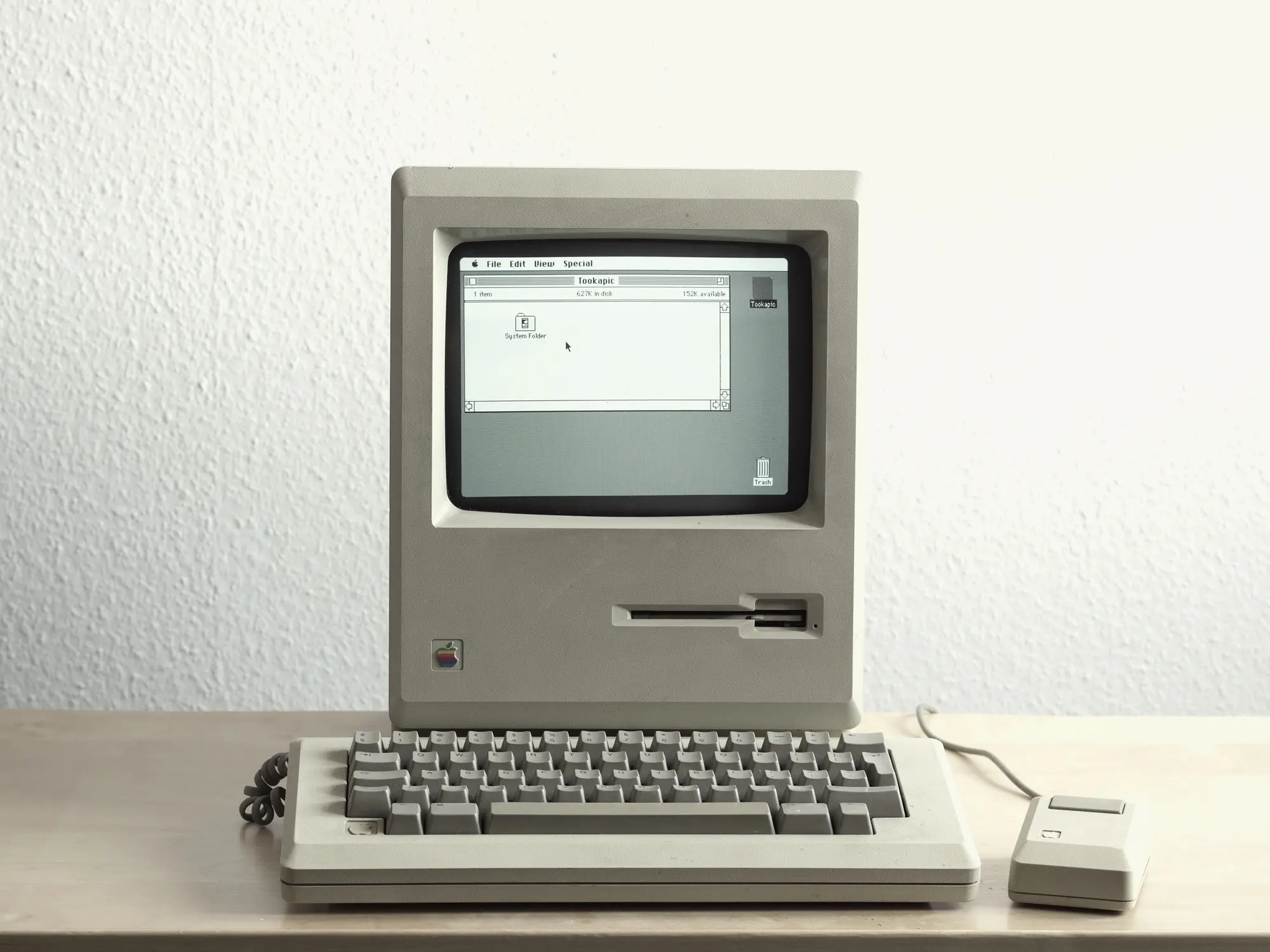
Duis aute irure dolor in reprehenderit in voluptate velit esse cillum dolore eu fugiat nulla pariatur.
A set of three testimonial cards with shared styling.
{
"paddingBlockStart": "0",
"paddingBlockEnd": "0",
"rowGap": "5",
"cardColorContext": "accent1-shaded",
"cardBorderRadius": "4",
"imageBorderRadius": "3",
"textColor": "normal",
"fontSize": "4",
"metaTextColor": "subdued",
"metaIconSettings": {
"size": "3",
"color": "subdued"
},
"items": [
{
"image": "lego-stormtrooper-batteries",
"imageAlt": "Lego stormtrooper with batteries",
"text": "Lorem ipsum dolor sit amet, consectetur adipiscing elit. Sed do eiusmod tempor incididunt ut labore et dolore magna aliqua.",
"title": "Kelly R.",
"metaIcon": "cog",
"metaText": "Read more reviews from Google!",
"metaUrl": "https://www.google.com"
},
{
"image": "rolls",
"imageAlt": "rolls",
"text": "Ut enim ad minim veniam, quis nostrud exercitation ullamco laboris nisi ut aliquip ex ea commodo consequat.",
"title": "Lawrence F.",
"metaIcon": "bird-house",
"metaText": "Read more reviews from Birdhouse!",
"metaUrl": "https://www.birdhouse.com"
},
{
"image": "old-mac",
"imageAlt": "Old Macintosh",
"text": "Duis aute irure dolor in reprehenderit in voluptate velit esse cillum dolore eu fugiat nulla pariatur.",
"title": "Gregory L.",
"metaIcon": "cog",
"metaText": "Read more reviews from Gearhead!",
"metaUrl": "https://www.gearhead.com"
}
]
}Pass these props to control the content and settings.
Path: ntgt-patterns/text-1/text-1.liquid
A text element with a wrapper div with configurable padding. Can be used for headings, paragraphs, or other text elements. Intended to be used as a child block of grid-2 or other patterns that stack multiple simple blocks. You can set the tag for semantics and class for styling.
Using text-1 as a heading element.
{
"paddingBlockStart": "0",
"paddingBlockEnd": "0",
"text": "Services",
"textAlign": "center",
"tag": "h2",
"class": "h2",
"color": "vibrant"
}Lorem ipsum dolor sit amet, consectetur adipiscing elit. Etiam odio lectus, condimentum sit amet luctus sed, consequat et tortor. Etiam non tortor eu nunc euismod aliquet vitae a odio.
Using text-1 as a paragraph element.
{
"paddingBlockStart": "0",
"paddingBlockEnd": "0",
"text": "Lorem ipsum dolor sit amet, consectetur adipiscing elit. Etiam odio lectus, condimentum sit amet luctus sed, consequat et tortor. Etiam non tortor eu nunc euismod aliquet vitae a odio.",
"textAlign": "start",
"tag": "p",
"class": "p",
"color": "normal"
}Pass these props to control the content and settings.